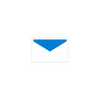The Ultimate Paperless Office App?
The Ultimate Paperless Office App?
Vote: (1 votes)
Program license: Free
Developer: Andrea Del Bello
Works under: Windows
Vote:
Program license
(1 votes)
Free
Developer
Andrea Del Bello
Works under:
Windows
An Intuitive Tool for PDF Annotations
For professionals and students alike, the need to manipulate PDF files is a constant in the digital workspace. Inky - PDF reader & ink annotation is designed to cater to that necessity, offering a straightforward and efficient way to append notes, comments, and drawings directly onto PDF documents. This application breaks down the barriers traditionally associated with PDF annotation, providing an interactive and paperless solution.
Unleashing Creativity on PDFs
While PDF editing is not new, the ability to seamlessly annotate in a freehand style is where Inky comes into its own. The app enables users to jot down thoughts, highlight important sections, and even doodle in the margins. This sort of personal touch is invaluable for brainstorming sessions or when giving feedback on a draft.
Inky's annotation toolkit is robust, featuring a variety of colors and writing tools that emulate the experience of physically marking a printed document. The ease with which you can save your annotated documents makes Inky a valuable application for collaborative work. You can quickly send your annotated PDFs back to colleagues or classmates, making it a breeze to share ideas and improvements without the need for printing.
Designed for a Touchscreen World
Embracing the shift towards touch-enabled devices, Inky is optimized for such interfaces. This makes it particularly powerful for users with tablets or touchscreen laptops, as it leverages this technology to create a more dynamic interaction with PDF files. Inky does not alienate non-touchscreen users, though; the user-friendly nature of the app is evident across all compatible devices.
Ready for Windows 10 and Mobile
With compatibility for Windows 10 and Windows 10 Mobile, Inky ensures that users can switch between desktop and mobile environments without hassle. This cross-platform consistency guarantees that you are never too far away from accessing and editing your PDFs. The app's quick launch capability means that, whenever a PDF lands in your inbox, you can open, annotate, and return it with feedback rapidly.
Inky's drag and drop functionality further simplifies the annotation process, turning what could be a tedious task into a straightforward drop, scribble, and save routine.
Performance and Usability
Inky's performance is commendable with its swift responsiveness to user inputs, be it through touch or mouse actions. The application does not suffer from the lag that sometimes plagues annotation tools, providing a smooth and unobstructed user experience. The interface is clean and uncluttered, with easily accessible tools and options that don't require deep navigation through menus.
In day-to-day use, Inky has shown to be reliable. Documents load quickly, and annotations are rendered sharply, reflecting the app's solid underlying codebase. Whether you are working on extensive PDF files or smaller documents, Inky remains consistent in both its performance and usability.
Pros
- Free and user-friendly annotation tool
- Supports a variety of colors and writing styles
- Optimized for both touch and non-touchscreen devices
- Cross-platform compatibility with Windows 10 and Windows 10 Mobile
- Drag and drop functionality enhances user convenience
Cons
- May lack advanced features for professional PDF editing
- Does not support other operating systems beyond Windows
In summary, Inky - PDF reader & ink annotation stands out as a practical solution for anyone seeking an uncomplicated way to annotate PDFs. Its simplicity does not come at the cost of utility, making it a compelling choice for those with regular PDF interaction needs.